I've got simple script
package com.lapots.game.journey.ims.example
fun main(args: Array<String>) {
println("Hello, world!")
}
And here is gradle task
task runExample(type: JavaExec) {
main ='com.lapots.game.journey.ims.example.Example'
classpath = sourceSets.main.runtimeClasspath
}
But when I try to run task gradle runExample I get error
Error: Could not find or load main class com.lapots.game.journey.ims.example.Example
What is the proper way to run application?