Try this its work for me..
sessionManager.java
package com.example.sachin.splashlogin;
import android.content.Context;
import android.content.Intent;
import android.content.SharedPreferences;
import android.content.SharedPreferences.Editor;
import java.util.HashMap;
public class SessionManager {
SharedPreferences pref;
// Editor for Shared preferences
Editor editor;
// Context
Context _context;
// Shared pref mode
int PRIVATE_MODE = 0;
// Sharedpref file name
private static final String PREF_NAME = "SocialPref";
// All Shared Preferences Keys
private static final String IS_LOGIN = "IsLoggedIn";
// User name (make variable public to access from outside)
public static final String KEY_NAME = "email";
// Email address (make variable public to access from outside)
public static final String KEY_ID = "user_id";
// Constructor
public SessionManager(Context context){
this._context = context;
pref = _context.getSharedPreferences(PREF_NAME, PRIVATE_MODE);
editor = pref.edit();
}
/**
* Create login session
* */
public void createLoginSession(String email, String userid){
// Storing login value as TRUE
editor.putBoolean(IS_LOGIN, true);
// Storing name in pref
editor.putString(KEY_NAME, email);
// Storing email in pref
editor.putString(KEY_ID, userid);
// commit changes
editor.commit();
}
/**
* Check login method wil check user login status
* If false it will redirect user to login page
* Else won't do anything
* */
public void checkLogin(){
// Check login status
if(!this.isLoggedIn()){
// user is not logged in redirect him to Login Activity
Intent i = new Intent(_context, com.example.sachin.splashlogin.Login.class);
// Closing all the Activities
i.addFlags(Intent.FLAG_ACTIVITY_CLEAR_TOP);
// Add new Flag to start new Activity
i.setFlags(Intent.FLAG_ACTIVITY_NEW_TASK);
// Staring Login Activity
_context.startActivity(i);
}
}
/**
* Get stored session data
* */
public HashMap<String, String> getUserDetails(){
HashMap<String, String> user = new HashMap<String, String>();
// user name
user.put(KEY_NAME, pref.getString(KEY_NAME, null));
// user email id
user.put(KEY_ID, pref.getString(KEY_ID, null));
// return user
return user;
}
/**
* Clear session details
* */
public void logoutUser(){
// Clearing all data from Shared Preferences
editor.clear();
editor.commit();
editor.putBoolean(IS_LOGIN, false);
// After logout redirect user to Loing Activity
Intent i = new Intent(_context, Login.class);
// Closing all the Activities
i.addFlags(Intent.FLAG_ACTIVITY_CLEAR_TOP);
// Add new Flag to start new Activity
i.setFlags(Intent.FLAG_ACTIVITY_NEW_TASK);
// Staring Login Activity
//_context.startActivity(i);
}
/**
* Quick check for login
* **/
// Get Login State
public boolean isLoggedIn(){
return pref.getBoolean(IS_LOGIN, false);
}
}
and in every new screen you just need to paste this code..
SessionManager session;
paste this code in onCreate()
session = new SessionManager(getApplicationContext());
HashMap<String, String> user = session.getUserDetails();
struid = user.get(SessionManager.KEY_NAME);