Is it possible to configure GlassFish 3.1.2.2 to work with Java 8 in Eclipse plugin GlassFish Tools? While creating server I need to choose GlassFish directory and Java directory and while choosing JDK 8 I get a message saying that I need Java 6 or 7 and 'next' button is disabled. Is it possible to make it work?
I tried to add
jre-1.8=${jre-1.7}
in osgi.properties file in the glassfish/config but it didn't change anything.
It's this stage I can't pass through:
only the message says that I need Java 6 or 7 instead of message you can see in the picture.