I ran into a problem where a ul element is not displayed at 100% height of it's parent in safari. I understand that it's not a new problem and might have been answered here before but I couldn't find an answer that would be close to my specific problem, most of them are about a div not being 100% of the whole page etc.
Here is how it looks in Chrome (this is the result that I want):
And here is how it looks in Safari:
Here is the css:
.container {
display: flex;
flex-flow: row wrap;
}
.header {
min-height: 60px;
border: 1px solid #000;
}
.list {
height: 100%;
display: flex;
justify-content: flex-start;
list-style: none;
margin: 0;
padding: 0;
}
li {
padding: 10px;
background-color: #cecece;
}
Note that the rest of the css in .list class is needed for my application.
Please check out the Jsfiddle
Cheers!