I have the following simple HTML - https://jsfiddle.net/mark69_fnd/6g0L0jwc/
<body style="background-color: white; font: normal 14px Verdana">
Hello
<p></p>
<a style="
font: bold 11px;
text-decoration: none;
background-color: blue;
padding: 10px;
color: white;
border-top: 1px solid #CCCCCC;
border-right: 1px solid #333333;
border-bottom: 1px solid #333333;
border-left: 1px solid #CCCCCC;"
href="http://www.google.com">ACTIVATE YOUR ACCOUNT</a>
<p></p>
Good bye
</body>
Now I am trying to see how it is rendered when emailed using the service at https://putsmail.com.
In gmail:
In Outlook:
Is it possible to change the HTML code in a way that Outlook displays the button with padding, like Gmail does?
Unfortunately, I cannot use images, but everything else is fine.
EDIT 1
LGSon's answer
<body style="background-color: white; font: normal 14px Verdana">
Hello <br>
<div style="display: inline-block;
border-top: 1px solid #CCCCCC;
border-right: 1px solid #333333;
border-bottom: 1px solid #333333;
border-left: 1px solid #CCCCCC;">
<a style="display: inline-block;
font: bold 11px;
background-color: blue;
border: 10px solid blue;
text-decoration: none;
color: white;"
href="http://www.google.com">ACTIVATE YOUR ACCOUNT</a>
</div>
<br> Good bye
</body>
generates the following result in Outlook:
Which is pretty close to what I need, but the white bar stretching along the page is in the way.