I am using the plot.ly library for interactive charting in a shiny app however I am running up against some trouble with managing the colors in the chart.
Reproducible example using plotly 4.3.5 (from github):
library(data.table)
library(plotly)
dt <- data.table(campaign_week = c(1,2,3,1,2,3), category = c(rep("income",3),rep("cost",3)),
amount = c(100,50,35,-500,-20,-15))
dt_net <- dt[, .(amount = sum(amount)), by = campaign_week][,.(campaign_week, amount = cumsum(amount))]
y <- list(title = "Income", tickformat = "$,.0f",hoverformat = "$,.2f")
plot_ly(dt_net, x = ~campaign_week, y = ~amount, type = "scatter",
mode= "lines+markers",
line = list(color = "#00AEFF"), name = "Net Income") %>%
add_trace(data = dt, x = ~campaign_week, y = ~amount, color = ~category, type = "bar",
colors = c("#00ff00", "#ff0000")) %>%
layout(yaxis = y, barmode = "relative")
This creates the chart that I want, however the colours aren't being applied correctly to the trace. I am expecting one of the bars to be red, and the other to be green while the line is a shade of blue.
EDIT Add a screenshot of the plotly chart created