Want to manually install 32-bit versions of Qt 5.7 so that I will be able to deploy my app to not only 32-bit but 64-bit machines as well.
Initially when I installed it on my 64-bit Windows 7 machine, I only selected the 64-bit components and, hence, I can only select the MSVC2015_64 bit kits in Qt Creator to build my app with.
Since I want to deploy my app to a 32-bit Windows 10 machine, I am trying to add the 32-bit Qt versions to my installation; tried through Tools > Options > Build & Run > Add... with no success. Searched for some answer/guide to the documentation and to other online sources but could not find how to achieve this in Windows.
Is it possible to manually add other Qt versions on a current install or is do I have to reinstall Qt? Also, could I simple install Qt with the desired Qt versions on a different directory than the first installation or will that mess up the PATH variables?