I've also experienced this bug repeatedly and hence no longer use shelved changes, but rather the Git CLI directly. As of 2022 Jetbrains IDE's still cannot be trusted with their "Smart Checkout" feature, which has a small probability of the total loss of your files (experienced personally in both IntelliJ & Rider).
Unlike another comment here regarding using the Local History, this did not work for me as the history showed nothing. I've also lost many hours of work due to this bug which remains unfixed.
The solution is to use "git stash -u" on the command line, then checkout the desired commit. Once youre done, type "git stash apply" to restore your files. Trusting the "smart checkout" feature is like playing Russian roullette. It's IDE magic that may just fail and you lose everything.