Hi I am facing the below while running munit with maven code.
I have a flow containing SAP connector, then done the munit for the flow and trying to run the munit with maven, getting the below exception, need help.
[ERROR] Failed to shut down registry cleanly: org.mule.Registry.Spring
org.mule.api.lifecycle.LifecycleException: Failed to invoke lifecycle phase "dispose" on object: SapConnector$$EnhancerByCGLIB$$1f197d8f
{
name=SAP_08
lifecycle=not in lifecycle
this=298e706
numberOfConcurrentTransactedReceivers=4
createMultipleTransactedReceivers=true
connected=false
supportedProtocols=[sap]
serviceOverrides=<none>
}
at org.mule.lifecycle.phases.DefaultLifecyclePhase.applyLifecycle(DefaultLifecyclePhase.java:248)
at org.mule.lifecycle.phases.MuleContextDisposePhase.applyLifecycle(MuleContextDisposePhase.java:102)
at org.mule.config.spring.SpringRegistryLifecycleManager$SpringContextDisposePhase.applyLifecycle(SpringRegistryLifecycleManager.java:141)
at org.mule.lifecycle.RegistryLifecycleCallback.doApplyLifecycle(RegistryLifecycleCallback.java:91)
at org.mule.lifecycle.RegistryLifecycleCallback.onTransition(RegistryLifecycleCallback.java:67)
at org.mule.lifecycle.RegistryLifecycleManager.invokePhase(RegistryLifecycleManager.java:140)
at org.mule.lifecycle.RegistryLifecycleManager.fireLifecycle(RegistryLifecycleManager.java:111)
at org.mule.registry.AbstractRegistry.dispose(AbstractRegistry.java:68)
at org.mule.registry.AbstractRegistryBroker$2.onTransition(AbstractRegistryBroker.java:69)
at org.mule.registry.AbstractRegistryBroker$2.onTransition(AbstractRegistryBroker.java:64)
at org.mule.lifecycle.RegistryLifecycleManager.invokePhase(RegistryLifecycleManager.java:140)
at org.mule.lifecycle.RegistryBrokerLifecycleManager.fireDisposePhase(RegistryBrokerLifecycleManager.java:82)
at org.mule.registry.AbstractRegistryBroker.dispose(AbstractRegistryBroker.java:63)
at org.mule.registry.MuleRegistryHelper.fireLifecycle(MuleRegistryHelper.java:137)
at org.mule.lifecycle.MuleContextLifecycleManager$MuleContextLifecycleCallback.onTransition(MuleContextLifecycleManager.java:91)
at org.mule.lifecycle.MuleContextLifecycleManager$MuleContextLifecycleCallback.onTransition(MuleContextLifecycleManager.java:87)
at org.mule.lifecycle.MuleContextLifecycleManager.invokePhase(MuleContextLifecycleManager.java:69)
at org.mule.lifecycle.MuleContextLifecycleManager.fireLifecycle(MuleContextLifecycleManager.java:61)
at org.mule.DefaultMuleContext.dispose(DefaultMuleContext.java:345)
at org.mule.context.DefaultMuleContextFactory.doCreateMuleContext(DefaultMuleContextFactory.java:230)
at org.mule.context.DefaultMuleContextFactory.createMuleContext(DefaultMuleContextFactory.java:81)
at org.mule.munit.runner.MunitMuleContextFactory.createMuleContext(MunitMuleContextFactory.java:85)
at org.mule.munit.runner.MuleContextManager.createMule(MuleContextManager.java:97)
at org.mule.munit.runner.MuleContextManager.startMule(MuleContextManager.java:56)
at org.mule.munit.runner.mule.MunitSuiteRunner.<init>(MunitSuiteRunner.java:42)
at org.mule.MUnitMojo.buildRunnerFor(MUnitMojo.java:311)
at org.mule.MUnitMojo.doExecute(MUnitMojo.java:173)
at org.mule.MUnitMojo.execute(MUnitMojo.java:122)
at org.apache.maven.plugin.DefaultBuildPluginManager.executeMojo(DefaultBuildPluginManager.java:106)
at org.apache.maven.lifecycle.internal.MojoExecutor.execute(MojoExecutor.java:208)
at org.apache.maven.lifecycle.internal.MojoExecutor.execute(MojoExecutor.java:153)
at org.apache.maven.lifecycle.internal.MojoExecutor.execute(MojoExecutor.java:145)
at org.apache.maven.lifecycle.internal.LifecycleModuleBuilder.buildProject(LifecycleModuleBuilder.java:84)
at org.apache.maven.lifecycle.internal.LifecycleModuleBuilder.buildProject(LifecycleModuleBuilder.java:59)
at org.apache.maven.lifecycle.internal.LifecycleStarter.singleThreadedBuild(LifecycleStarter.java:183)
at org.apache.maven.lifecycle.internal.LifecycleStarter.execute(LifecycleStarter.java:161)
at org.apache.maven.DefaultMaven.doExecute(DefaultMaven.java:317)
at org.apache.maven.DefaultMaven.execute(DefaultMaven.java:152)
at org.apache.maven.cli.MavenCli.execute(MavenCli.java:555)
at org.apache.maven.cli.MavenCli.doMain(MavenCli.java:214)
at org.apache.maven.cli.MavenCli.main(MavenCli.java:158)
at sun.reflect.NativeMethodAccessorImpl.invoke0(Native Method)
at sun.reflect.NativeMethodAccessorImpl.invoke(NativeMethodAccessorImpl.java:57)
at sun.reflect.DelegatingMethodAccessorImpl.invoke(DelegatingMethodAccessorImpl.java:43)
at java.lang.reflect.Method.invoke(Method.java:606)
at org.codehaus.plexus.classworlds.launcher.Launcher.launchEnhanced(Launcher.java:289)
at org.codehaus.plexus.classworlds.launcher.Launcher.launch(Launcher.java:229)
at org.codehaus.plexus.classworlds.launcher.Launcher.mainWithExitCode(Launcher.java:415)
at org.codehaus.plexus.classworlds.launcher.Launcher.main(Launcher.java:356)
Caused by: java.lang.ExceptionInInitializerError: JCo initialization failed with java.lang.ExceptionInInitializerError: Illegal JCo archive "sapjco3-3.0.13.jar". It is not allowed to rename or repackage the original archive "sapjco3.jar".
at com.sap.conn.jco.rt.MiddlewareJavaRfc.<clinit>(MiddlewareJavaRfc.java:230)
at com.sap.conn.jco.rt.DefaultJCoRuntime.initialize(DefaultJCoRuntime.java:98)
at com.sap.conn.jco.rt.JCoRuntimeFactory.<clinit>(JCoRuntimeFactory.java:23)
at com.sap.conn.jco.rt.RuntimeEnvironment.<init>(RuntimeEnvironment.java:43)
at sun.reflect.NativeConstructorAccessorImpl.newInstance0(Native Method)
at sun.reflect.NativeConstructorAccessorImpl.newInstance(NativeConstructorAccessorImpl.java:57)
at sun.reflect.DelegatingConstructorAccessorImpl.newInstance(DelegatingConstructorAccessorImpl.java:45)
at java.lang.reflect.Constructor.newInstance(Constructor.java:526)
at java.lang.Class.newInstance(Class.java:379)
at com.sap.conn.jco.ext.Environment.getInstance(Environment.java:155)
at com.sap.conn.jco.ext.Environment.isDestinationDataProviderRegistered(Environment.java:401)
at com.mulesoft.mule.transport.sap.jco3.SapJcoFactory.startup(SapJcoFactory.java:198)
at com.mulesoft.mule.transport.sap.jco3.SapJcoFactory.<clinit>(SapJcoFactory.java:45)
at com.mulesoft.mule.transport.sap.SapConnector.doDispose(SapConnector.java:198)
at com.mulesoft.mule.transport.sap.SapConnector$$EnhancerByCGLIB$$1f197d8f.CGLIB$doDispose$4(<generated>)
at com.mulesoft.mule.transport.sap.SapConnector$$EnhancerByCGLIB$$1f197d8f$$FastClassByCGLIB$$c6f1beab.invoke(<generated>)
at net.sf.cglib.proxy.MethodProxy.invokeSuper(MethodProxy.java:215)
at org.mule.modules.interceptor.connectors.ConnectorMethodInterceptor.intercept(ConnectorMethodInterceptor.java:48)
at com.mulesoft.mule.transport.sap.SapConnector$$EnhancerByCGLIB$$1f197d8f.doDispose(<generated>)
at org.mule.transport.AbstractConnector$4.onTransition(AbstractConnector.java:596)
at org.mule.transport.AbstractConnector$4.onTransition(AbstractConnector.java:592)
at org.mule.lifecycle.AbstractLifecycleManager.invokePhase(AbstractLifecycleManager.java:138)
at org.mule.transport.ConnectorLifecycleManager.fireDisposePhase(ConnectorLifecycleManager.java:89)
at org.mule.transport.AbstractConnector.dispose(AbstractConnector.java:591)
at sun.reflect.GeneratedMethodAccessor94.invoke(Unknown Source)
at sun.reflect.DelegatingMethodAccessorImpl.invoke(DelegatingMethodAccessorImpl.java:43)
at java.lang.reflect.Method.invoke(Method.java:606)
at org.mule.lifecycle.phases.DefaultLifecyclePhase.applyLifecycle(DefaultLifecyclePhase.java:237)
... 48 more
[INFO] Closing org.mule.munit.runner.spring.config.MunitApplicationContext@53830ac9: startup date [Tue Sep 20 16:30:07 IST 2016]; root of context hierarchy
[INFO] ------------------------------------------------------------------------
[INFO] BUILD FAILURE
[INFO] ------------------------------------------------------------------------
[INFO] Total time: 38.910s
[INFO] Finished at: Tue Sep 20 16:30:19 IST 2016
[INFO] Final Memory: 76M/269M
[INFO] ------------------------------------------------------------------------
[ERROR] Failed to execute goal com.mulesoft.munit.tools:munit-maven-plugin:1.1.0:test (test) on project mule_onprem_to_sap: Execution test of goal com.mulesoft.munit.tools:munit-maven-plugin:1.1.0:test failed: org.mule.api.config.ConfigurationException: Failed to invoke lifecycle phase "initialise" on object: SapConnector$$EnhancerByCGLIB$$1f197d8f
[ERROR] {
[ERROR] name=SAP_08
[ERROR] lifecycle=not in lifecycle
[ERROR] this=298e706
[ERROR] numberOfConcurrentTransactedReceivers=4
[ERROR] createMultipleTransactedReceivers=true
[ERROR] connected=false
[ERROR] supportedProtocols=[sap]
[ERROR] serviceOverrides=<none>
[ERROR] }
[ERROR] (org.mule.api.lifecycle.InitialisationException): org/mule/module/reboot/EEMuleContainerBootstrap: org.mule.module.reboot.EEMuleContainerBootstrap
[ERROR] -> [Help 1]
[ERROR]
[ERROR] To see the full stack trace of the errors, re-run Maven with the -e switch.
[ERROR] Re-run Maven using the -X switch to enable full debug logging.
[ERROR]
[ERROR] For more information about the errors and possible solutions, please read the following articles:
[ERROR] [Help 1] http://cwiki.apache.org/confluence/display/MAVEN/PluginExecutionException