I have upgraded from RC4 to the Final release of Angular2. When I run npm start, the app is stuck on 'Loading...' the only error I get is about Zone.js:
Basically, typeof Zone is undefined:
Here is my package.json:
"engines": {
"node": ">= 4.2.1",
"npm": "3.10.7"
},
"dependencies": {
"@angular/common": "2.0.0",
"@angular/compiler": "2.0.0",
"@angular/core": "2.0.0",
"@angular/forms": "2.0.0",
"@angular/http": "2.0.0",
"@angular/platform-browser": "2.0.0",
"@angular/platform-browser-dynamic": "2.0.0",
"@angular/platform-server": "2.0.0",
"@angular/router": "3.0.0",
"@salesforce-ux/design-system": "^2.0.3",
"angular2-busy": "^0.3.2-rc.6",
"chart.js": "2.1.0",
"core-js": "^2.4.0",
"d3": "^4.2.3",
"lodash": "^4.14.0",
"moment": "^2.14.1",
"ng2-bootstrap": "^1.1.4",
"ng2-charts": "^1.1.0",
"ng2-datepicker": "^1.0.6",
"ng2-pagination": "^0.4.1",
"normalize.css": "^4.1.1",
"rxjs": "5.0.0-beta.12",
"typescript": "2.1.0-dev.20160916",
"zone.js": "0.6.21"
},
"devDependencies": {
"@angular/compiler-cli": "^0.6.1",
"@types/core-js": "^0.9.28",
"@types/hammerjs": "^2.0.28",
"@types/jasmine": "^2.2.29",
"@types/lodash": "^4.14.34",
"@types/node": "^6.0.38",
"@types/source-map": "^0.1.26",
"@types/webpack": "^1.12.29",
"angular2-hmr": "~0.6.0",
"awesome-typescript-loader": "~0.17.0",
"compression-webpack-plugin": "^0.3.1",
"copy-webpack-plugin": "^2.1.3",
"css-loader": "^0.23.1",
"es6-promise": "^3.1.2",
"es6-promise-loader": "^1.0.1",
"es6-shim": "^0.35.0",
"es7-reflect-metadata": "^1.6.0",
"exports-loader": "^0.6.3",
"expose-loader": "^0.7.1",
"file-loader": "^0.8.5",
"html-webpack-plugin": "^2.15.0",
"http-server": "^0.9.0",
"imports-loader": "^0.6.5",
"jasmine": "^2.4.1",
"json-loader": "^0.5.4",
"object-assign": "4.0.1",
"phantomjs-polyfill": "0.0.1",
"raw-loader": "0.5.1",
"source-map-loader": "^0.1.5",
"style-loader": "^0.13.1",
"ts-helpers": "1.1.1",
"ts-node": "^0.7.1",
"tslint": "^3.7.1",
"tslint-loader": "^2.1.3",
"typescript": "2.0.0",
"url-loader": "^0.5.7",
"wallaby-webpack": "0.0.11",
"webpack": "^1.13.0",
"webpack-dev-server": "^1.14.1",
"webpack-md5-hash": "^0.0.5",
"webpack-merge": "^0.12.0"
}
}
I've tried zone.js ^0.6.23 and these package versions as well. Any ideas? I can edit and add more information.
Edit: The only clue I found in CHANGELOG was this from RC 6:
testing config: due to zone.js peer-dependency upgrade, the order in which various zone specs are loaded has changed. Please see this example Karma config.
Edit: I tried importing Zone.js in script tags in index.html and I get these errors even though I have the packages in node_modules: