I'm using the newest polymer starter kit 2.0, I have this code down below, and trying to open the dialog but nothing happens in chrome (it's working in Firefox just fine):
<paper-fab icon="zoom-in" onclick="dialog.open()"></paper-fab>
<paper-dialog id="dialog">
<h3>text</h3>
<div class="buttons">
<paper-button dialog-confirm>Close</paper-button>
</div>
</paper-dialog>
I've imported
<link rel="import" href="../bower_components/paper-dialog/paper-dialog.html">
<link rel="import" href="../bower_components/paper-dialog-behavior/paper-dialog-behavior.html">
In "my-app.html"
And installed:
bower install --save PolymerElements/paper-dialog
bower install --save PolymerElements/paper-dialog-behavior
Any ideas on how to fix this problem?
Left - Firefox | Right - Chrome/opera
UPDATE:
I have the default polymer starter kit 2.0 project with some elements added to the pages.
I'm using polymer serve to cast the pages to localhost:8080
I've just created another page: src/my-testpage.html
And added <my-testpage name="testpage"></my-testpage>
to iron pages in "my-app.html"
Initial code:
<!--
@license
Copyright (c) 2016 The Polymer Project Authors. All rights reserved.
This code may only be used under the BSD style license found at http://polymer.github.io/LICENSE.txt
The complete set of authors may be found at http://polymer.github.io/AUTHORS.txt
The complete set of contributors may be found at http://polymer.github.io/CONTRIBUTORS.txt
Code distributed by Google as part of the polymer project is also
subject to an additional IP rights grant found at http://polymer.github.io/PATENTS.txt
-->
<link rel="import" href="../bower_components/polymer/polymer.html">
<link rel="import" href="shared-styles.html">
<dom-module id="my-testpage">
<template>
<style include="shared-styles">
:host {
display: block;
padding: 10%;
padding-left: 20%;
padding-right: 20%;
}
</style>
<paper-fab icon="zoom-in" onclick="dialog.open()"></paper-fab>
<paper-dialog id="dialog">
<h3>text</h3>
<div class="buttons">
<paper-button dialog-confirm>Close</paper-button>
</div>
</paper-dialog>
</template>
<script>
Polymer({
is: 'my-testpage'
});
</script>
</dom-module>
RESULT: Works in Firefox and EDGE, doesn't work in chromium based browsers - Chrome/Opera:
Console shows:
testpage:1
Uncaught ReferenceError: dialog is not defined
onclick @ testpage:1
Suggested solution 1:
Use this instead: onclick="document.getElementById('dialog').open()
<!--
@license
Copyright (c) 2016 The Polymer Project Authors. All rights reserved.
This code may only be used under the BSD style license found at http://polymer.github.io/LICENSE.txt
The complete set of authors may be found at http://polymer.github.io/AUTHORS.txt
The complete set of contributors may be found at http://polymer.github.io/CONTRIBUTORS.txt
Code distributed by Google as part of the polymer project is also
subject to an additional IP rights grant found at http://polymer.github.io/PATENTS.txt
-->
<link rel="import" href="../bower_components/polymer/polymer.html">
<link rel="import" href="shared-styles.html">
<dom-module id="my-testpage">
<template>
<style include="shared-styles">
:host {
display: block;
padding: 10%;
padding-left: 20%;
padding-right: 20%;
}
</style>
<paper-fab icon="zoom-in" onclick="document.getElementById('dialog').open()"></paper-fab>
<paper-dialog id="dialog">
<h3>text</h3>
<div class="buttons">
<paper-button dialog-confirm>Close</paper-button>
</div>
</paper-dialog>
</template>
<script>
Polymer({
is: 'my-testpage'
});
</script>
</dom-module>
RESULT: Works in Firefox and EDGE, doesn't work in chromium based browsers - Chrome/Opera: Console shows:
testpage:1
Uncaught TypeError: Cannot read property 'open' of null
onclick @
Suggested solution 2:
<!--
@license
Copyright (c) 2016 The Polymer Project Authors. All rights reserved.
This code may only be used under the BSD style license found at http://polymer.github.io/LICENSE.txt
The complete set of authors may be found at http://polymer.github.io/AUTHORS.txt
The complete set of contributors may be found at http://polymer.github.io/CONTRIBUTORS.txt
Code distributed by Google as part of the polymer project is also
subject to an additional IP rights grant found at http://polymer.github.io/PATENTS.txt
-->
<link rel="import" href="../bower_components/polymer/polymer.html">
<link rel="import" href="shared-styles.html">
<dom-module id="my-testpage">
<template is="dom-bind" id="t">
<style include="shared-styles">
:host {
display: block;
padding: 10%;
padding-left: 20%;
padding-right: 20%;
}
</style>
<paper-fab icon="zoom-in" on-tap="openDialog"></paper-fab>
<paper-dialog id="dialog">
<h3>text</h3>
<div class="buttons">
<paper-button dialog-confirm>Close</paper-button>
</div>
</paper-dialog>
<script>
var t = document.getElementById('t');
t.openDialog = function() {
t.$.dialog.open();
};
</script>
</template>
<script>
Polymer({
is: 'my-testpage'
});
</script>
</dom-module>
result:
.polymer-micro.html.js:265:1
[my-testpage::_createEventHandler]: listener method `openDialog` not defined