Sorry for my vague question, but I'm missing the words to be more to the point. That's part of my question.
I'm using Eclipse Mars. Several views display little images next to, e.g., project names. Furthermore, these images are enriched by additional graphical features, depending on the properties and states of the entities they are attached to. So,
- How are these images called?
- How are the additions called?
- How do I find out, what a specific addition means?
For example, I have no clue about the meaning of the strange antlers on the bottommost image in the following screen.