So i've been trying to implement the Cook-Torrance shader model in a toy project I'm working on and it looks quite good when looking at the right angle:
 But when you're looking from a shallow angle the visuals you get bright artifacts and around the cutoff.
But when you're looking from a shallow angle the visuals you get bright artifacts and around the cutoff.
The cutoff happens because I'm checking if NdotL > 0, but if I remove it things start to become even stranger:
 Colors get inverted, some kind of line emerges where NdotL == 0 and every fragment where NdotH < 0 becomes black, making it have an egg shape.
Colors get inverted, some kind of line emerges where NdotL == 0 and every fragment where NdotH < 0 becomes black, making it have an egg shape.
Here is the shader code:
#version 330 core
in vec3 Normal;
in vec3 FragPos;
in vec2 TexCoord;
in vec3 camPos;
in vec3 lightDir;
out vec4 color;
uniform sampler2D diffuseTexture;
uniform sampler2D glossTexture;
uniform sampler2D metalTexture;
uniform samplerCube cubemapTexture;
uniform vec3 lightPos;
float F(float ior, vec3 view, vec3 halfV) {
float F0 = abs((1.0 - ior) / (1.0 + ior));
F0 *= F0;
float VoH = dot(view,halfV);
float fresnel = F0+(1-F0) * pow(1 - VoH,5);
return fresnel;
}
float chiGGX(float v) {
return v > 0 ? 1 : 0;
}
float G(vec3 view, vec3 norm, vec3 halfV, float alpha) {
float VoH2 = clamp(dot(view,halfV),0.0,1.0);
float chi = chiGGX( VoH2 / clamp(dot(view,norm),0.0,1.0));
VoH2 = VoH2 * VoH2;
float tan2 = (1-VoH2) / VoH2;
return (chi*2)/(1+sqrt(1+alpha*alpha*tan2));
}
float D(float roughness, vec3 norm, vec3 halfV) {
float NdotH = max(dot(norm, halfV), 0.0);
float r1 = 1.0 / ( 4.0 * roughness * roughness * pow(NdotH, 4.0));
float r2 = (NdotH * NdotH - 1.0) / (roughness * roughness * NdotH * NdotH);
return r1 * exp(r2);
}
void main()
{
float gamma = 2.2f;
float roughnessValue = texture(glossTexture, TexCoord).r;
vec3 lightColor = vec3(1.0f, 0.8f, 1.0f)*4.0;
vec3 norm = normalize(Normal);
vec3 viewDir = normalize(camPos-FragPos);
vec3 halfVector = normalize(lightDir + viewDir);
float diff = max(dot(norm, lightDir), 0.0);
float NdotL = dot(norm, lightDir);
float spec = 0;
if(NdotL > 0.0) {
spec = ( F(1.45, viewDir, halfVector) * G(viewDir,norm,halfVector,roughnessValue) * D(roughnessValue,norm,halfVector)) / (3.14151828 * dot(norm, viewDir) * dot(norm, lightDir));
}
vec3 specular = spec * lightColor;
vec3 ambient = vec3(0.05);
vec3 diffuse = (1 - texture(metalTexture, TexCoord).r) * diff * lightColor + ambient;
vec3 finalcolor = (diffuse * pow(texture(diffuseTexture, TexCoord).rgb, vec3(gamma))) + specular;
color = vec4(finalcolor, 1.0f);
color.rgb = pow(color.rgb, vec3(1.0/gamma));
}
I know there are some unused values but that's because the shader isn't completed yet.