I've made a couple of simple plots with ggplot2 and grouped them with grid.arrange() (from package grid.extra) to join the plots in one single figure.
I'm creating the title via the grid.arrange() function with argument top, as below:
library(ggplot2)
library(gridExtra)
...
tiff("Figure5.tiff",
height = 20, width = 16, units = "cm",
compression = "lzw", res = 300)
Fig5 <- grid.arrange(plot5, plot5Ran, ncol = 2,
top = textGrob("Comparison of Correlation Output",
gp = gpar(fill='snow')))
plot(Fig5)
dev.off()
However, as you can see on the partial screenshot above, the background of the title (the portion of the image at the top of the figure, added by argument top, gets the background from the ggplot theme rather than being white like the margins.
I've tried using argument fill but to no effect.
How can I get the title over a white background?
I know that using facets would be more straightforward and avoid grid.arrange, but it doesn't make sense in this case. I guess that I could also change the ggplot theme to white, but that's not an option in this case.
Thanks