Is it possible to change default color of the TimePickerAndroid component ?
Asked
Active
Viewed 6,044 times
2 Answers
15
You would have to change it from the styles.xml file of android. Here's what you do:
1) Open up styles.xml: "android/app/src/main/res/values/styles.xml" 2) you'll need to add a few lines:
<resources>
<!-- Base application theme. -->
<style name="AppTheme" parent="Theme.AppCompat.Light.NoActionBar">
<!-- Customize your theme here. -->
<item name="android:timePickerDialogTheme">@style/Dialog.Theme</item>
</style>
<style name="Dialog.Theme" parent="Theme.AppCompat.Light.Dialog">
<item name="colorAccent">#FF0000</item>
<item name="android:textColorPrimary">#0000FF</item>
</style>
In styles.xml you should already have:
<style name="AppTheme" parent="Theme.AppCompat.Light.NoActionBar">
If you do just add the remaining lines. If not go ahead and add them.
4) Lastly, just recompile the app. "react-native run-android". You should see the color change right away.
Jophy Johnson
- 473
- 5
- 9
-
1This is the correct answer. It should be marked as such. – Hunter Dolan Apr 14 '17 at 15:22
-
1This worked for me -- give this answer the checkmark. – Nunchucks Jun 20 '18 at 21:58
-
In case of date picker dialogue
- @style/Dialog.Theme
– sanister Nov 22 '21 at 16:41
1
Using React-native, unfortunately no.
However, by changing some java files in RN and using this solution from SO you might be able to do it. If you succeed doing this, I suggest you create a Pull Request on RN's repository as it might be very useful for other users. You could also develop it as a module and open source via NPM.
Community
- 1
- 1
G. Hamaide
- 7,078
- 2
- 36
- 57