My Xcode 8 device log from an iOS 10 iPhone 6s+ is printing the following lines non continuously and I can't stop it or don't know a way to stop it. Any way I can stop these from printing?
Sep 20 14:34:41 iPhone kernel(AppleBiometricSensor)[0] <Debug>: Status={0x80, 0x20, 00, 0x10, 00, 00, 00, 0x11, 0x1, 0x1, 00, 0x4, 0xf0, 0x2, 0x9, 00}
Sep 20 14:34:41 iPhone kernel(AppleBiometricSensor)[0] <Debug>: Sent message of 20 bytes
Sep 20 14:34:41 iPhone kernel(AppleBiometricSensor)[0] <Debug>: exit, err=0x0
Sep 20 14:34:41 iPhone kernel(AppleBiometricSensor)[0] <Debug>: mask=0xFF, bad=false
Sep 20 14:34:41 iPhone kernel(AppleBiometricSensor)[0] <Debug>: exit
Sep 20 14:34:41 iPhone kernel(AppleBiometricSensor)[0] <Debug>: entry
Sep 20 14:34:41 iPhone kernel(AppleBiometricSensor)[0] <Debug>: exit
Sep 20 14:34:42 iPhone kernel(AppleBiometricSensor)[0] <Debug>: entry
Sep 20 14:34:42 iPhone kernel(AppleBiometricSensor)[0] <Debug>: entry
Sep 20 14:34:42 iPhone kernel(AppleBiometricSensor)[0] <Debug>: txBufferLength=7 rxBufferLength=23
Sep 20 14:34:42 iPhone kernel(AppleBiometricSensor)[0] <Debug>: Wrote: 7B | 0x80 0x10 0x00 0x07 0x00 0x00 0x00
Sep 20 14:34:42 iPhone kernel(AppleBiometricSensor)[0] <Debug>: Read: 23B | 0x00 0x00 0x00 0x00 0x00 0x00 0x00 0x80 0x20 0x00 0x10 0x00 0x00 0x00 0x11
PS: I tried disabling touch id but no luck.
Also, I am not talking about console logs. I am talking about the device logs.