I have the following declaration in Razor:
@Html.DropDownList("SelectedRole", ViewBag.RolesEdit as List<SelectListItem>, ViewBag.CurrentUserRole as string, new { @class = "form-control" }), and it results in a drop-down that looks as follows on page load:
And when I click on the dropdown arrow, I see:
So basically, the User Role is duplicated. How can I change this so that instead of making a new duplicate element, it defaults to the element it is supposed to be? Basically, since ViewBag.RolesEdit is a list, and ViewBag.CurrentUserRole is guaranteed to have an element that is equal to exactly one item in the afformentioned list, how can I loop through the list to compare each other and set the default?
Thank You.