I would like to trigger a left button keypress when the user focuses in on an input text field. So far, my code only selects the default value but does not trigger a left button keypress. I actually do need the default value in the text field.
I have:
<label for="name">Name</label>
<input id="name" type="text">
<label for="email">Email</label>
<input id="email" type="email" value="@somemail.com">
I've tried:
$('#email').on('focus', function() {
$(this).trigger($.Event('keypress', {keyCode: 37}));
});
based on JQuery simulating keypress event on an input field but to no avail. Here is a fiddle: https://jsfiddle.net/c9n39r53/
I would like to see this when the form focuses on the email input field: