Updated Android studio 2.2.0, it asked to update project setting "gradle 2.2" and I did but now build is not getting generated when I am running my application. Firstly, it was showing me lint errors and I fixed those. Now gradle console shows build successful but apk not getting generated in Output > apk folder as it usually do.
I followed "Minimum supported Gradle version is 2.14.1. Current version is 2.10." error link as well but no luck. I ran 'gradle assemble --stacktrace' and got this error:
Caused by: org.gradle.api.GradleException: Minimum supported Gradle version is 2.14.1. Current version is 2.14. If using the gradle wrapper, try editing the distributionUrl in /Users/path to project/gradle/wrapper/gradle-wrapper.properties to gradle-2.14.1-all.zip
My gradle-wrapper.properties :
'distributionBase=GRADLE_USER_HOME
distributionPath=wrapper/dists
zipStoreBase=GRADLE_USER_HOME
zipStorePath=wrapper/dists
distributionUrl=https\://services.gradle.org/distributions/gradle-2.14.1-all.zip'
Do someone face similar problem? Any solution will be highly appreciable.