This task has been open in Jenkin's Jira since July 2015 with no movement yet.
Since this is the case, I suggest using an HTTP POST to accomplish this task. To do this, you will need to do the following:
- Install the HTTP Request Plugin
- Create an httpUser (or use an existing one) with the appropriate Matrix Permissions and then grab its API Token Jenkins -> People -> httpUser -> Configure -> API Token -> Show API Token...
- Jenkins -> Manage Jenkins -> Configure System -> HTTP Request -> Basic/Digest Authentication -> Add -> create a Global HTTP Authentication Key with the information from step 2
- Create a "parent" job that will trigger other Jenkins job(s) via the M2-Release-Plugin and configure it as follows:
- This build is parameterized
- releaseVersion (Text Parameter)
- developmentVersion (Text Parameter)
- (add other parameters as required, look in the doSubmit method for details)
- Build -> Add build step -> HTTP Request
- URL (should have this format) = http://JenkinsServerName/job/JenkinsJobName/m2release/submit
- HTTP mode = POST
- Advanced...
- Authorization -> Authenticate = select the Authenticate option created in step 3
- Headers -> Custom headers -> Add
- Header = Content-type
- Value = application/x-www-form-urlencoded
- Body -> Pass build params to URL? = Yes
- Request body = (your parameters from step 5 and a json parameter object with any additional parameters required)
- Response body in console? = Yes
These are the steps I followed to have one Jenkins job trigger an m2release on another job in my environment. Hopefully this helps others and should I lose my notes or memory, I can refer to this post as well.