I want to fill web form in bot way. I added the libraryclient-combined 3.0.0 beta 3 to the document .My firefox version should be most updated .
import org.openqa.selenium.By;
import org.openqa.selenium.WebDriver;
import org.openqa.selenium.firefox.FirefoxDriver;
public class Selenium {
/**
* @param args the command line arguments
*/
public static void main(String[] args) {
WebDriver driver=new FirefoxDriver();
driver.get("https://mail.google.com");
driver.findElement(By.id("Email")).sendKeys("yourEmailId");
driver.findElement(By.id("Passwd")).sendKeys("yourPassword");
driver.findElement(By.id("signIn")).click();
}
}
However , error comes out .
In my understanding , the seleniums 3.0 jar version should be along with geckodriver . Then ,i try to install geckodriver v10.0 here.
https://github.com/mozilla/geckodriver/releases
When I execute the geckodriver-v0.10.0-win64.zip , the installer can't be installed -only black window comes out .
What's wrong ?
REMARK: x64 window 10 version