I have a trouble to add custom logo with link to navbar if we scroll down
is class "dropdown-menu dropdown-inverse"
site: http://its-skin.upgates.com
CSS:
.secondlogo {
background-image: url(http://static.its-skin.upgates.com/m/m57daee4256187-sublogo.png);
width: 250px;
height: 54px;
margin-left: auto;
margin-right: auto;
}
here is the code full code :
<ul class="nav navbar-nav top-menu top-menu-categories">
{else}
<ul class="dropdown-menu dropdown-inverse" data-designer="d1-2-2-1">
{/if}
{foreach $tree as $category}
<li class="ct_{$category['category_id']} lev-{$level}{if $category['active']} active{/if}{if count($category['childs'])} dropdown{if $level > 1} dropdown-submenu{/if}{/if}" data-target-category="{$category['target_category_id']}">
<a href="{$category['url']}"{if $category["blank_yn"]} target="_blank"{/if} class="TopMenuLink">
{$category['name']}
{if (count($category['childs']))}
<i class="caret"></i>
{/if}
</a>
{if count($category['childs'])}
<button class="btn SubcategoriesLink"><i class="fa fa-chevron-right"></i></button>
{/if}
{include #desktopMenu tree => $category['childs'], level => $level + 1, option => false, colsCount => ceil(count($category['childs'])/$itemsInCol)}
</li>
{/foreach}
</ul>