My app consists of a notification with three items like Restore, Re-schedule, Cancel, the user can select any three of them. When the user selects cancel, the notification has to clear. When user selects restore or re-schedule, it has to go that particular class. How to know the background functionality for button click in notification?
Here is the MainActivity look's like
public class MainActivity extends AppCompatActivity {
private String title = "Notification Title";
private String subject = "Notification Subject";
@Override
protected void onCreate(Bundle savedInstanceState) {
super.onCreate(savedInstanceState);
setContentView(R.layout.activity_main);
showNotification(getApplicationContext());
}
private void showNotification(Context context) {
Intent intent = new Intent(context, MainActivity.class);
intent.putExtra("LIST_MAIN_TITLE", title);
intent.putExtra("LIST_SUB_TITLE", subject);
PendingIntent contentIntent = PendingIntent.getActivity(context, 0,
intent, 0);
// NotificationCompat
NotificationCompat.Builder mBuilder =
new NotificationCompat.Builder(context)
.setSmallIcon(R.mipmap.ic_launcher)
.setContentTitle(title)
.setLights(0xFF0000FF, 100, 3000)
.setContentText(subject)
.addAction(R.drawable.ic_restore_black_24dp, "Restore", contentIntent)
.addAction(R.drawable.ic_schedule_black_24dp, "Re-Schedule", contentIntent)
.addAction(R.drawable.ic_cancel_black_24dp, "Cancel", contentIntent);
mBuilder.setContentIntent(contentIntent);
mBuilder.setDefaults(Notification.DEFAULT_SOUND);
mBuilder.setAutoCancel(true);
NotificationManager mNotificationManager =
(NotificationManager) context.getSystemService(Context.NOTIFICATION_SERVICE);
mNotificationManager.notify(1, mBuilder.build());
}}
Here is the notification look like