Using Ajax, I've created a sort of console that allows me to execute some PHP functions dynamically.
The problem is that after a bunch of commands, the console becomes hard to read. So I've created a javascript function, named "wipe();", which clears the <div> containing the console.
I tested this function with the developpers tools of chrome (the javascript console) and it works perfectly.
But when I try to call this function by making the PHP-AJAX return a "<script>wipe();</script>", it doesn't work. It does nothing.
I've read on the internet that all the "<script></script>" works independently from each other, but that you can call a <script>function</script> from another <script></script> block.
So why is it failing to do that ?
here is the php code :
echo '<script>wipe();</script>';
and here is the the first <script> block:
var xmlhttp = new XMLHttpRequest();
var span = document.getElementById("screen");
function send(data) {
window.setInterval(function() {
var elem = document.getElementById('screen');
xmlhttp = new XMLHttpRequest();
xmlhttp.open("GET", "./_rcons-transmetter.php?data="+data, true)
xmlhttp.onloadend = function() {
span.innerHTML = span.innerHTML+escapeHtml(data)+'<br>'+xmlhttp.responseText+'<br><br>';
}
xmlhttp.send();
}
function wipe(){
span.innerHTML = '';
}