I'm using windows forms and trying to add multiple radio buttons on a FlowLayoutPanel. I might add 10-12 radio buttons dynamically and might remove them, but all the time they will be at the center of the FlowLayoutPanel. Currently they are being added like the picture below:
- 120,393
- 18
- 203
- 398
- 318
- 4
- 14
-
Why do you want to use Flowlayoutpanel? you can simply use TableLayoutPanel and center your controls. – MSL Sep 21 '16 at 10:37
-
Anchor property might help you. (Set is to Left & Right) – Waqas Shabbir Sep 21 '16 at 11:58
-
Actually reading the question should help the both of you.. – TaW Sep 21 '16 at 15:56
1 Answers
To fine-tune positions of controls in their containers you can modify their Margin property.
Assuming you have the controls to center in a list:
List<Control> ctls = new List<Control>();
foreach (Control c in flowLayoutPanel1.Controls) ctls.Add(c);
You can call a function to align them:
void centerControls(List<Control> ctls, Control container)
{
int w = container.ClientSize.Width;
int marge = (w - ctls.Sum(x => x.Width)) / 2;
Padding oldM = ctls[0].Margin;
ctls.First().Margin = new Padding(marge, oldM.Top, oldM.Right, oldM.Bottom);
ctls.Last().Margin = new Padding(oldM.Left, oldM.Top, oldM.Right, marge);
}
Call the function whenever you have added or removed a control:
centerControls(ctls, flowLayoutPanel1);
You will need to reset the Margins when you add new Buttons..
Note that I only change the outer Margins, not the space between. To do the latter you can calculate the space and change Margins for all controls:
void spaceControls(List<Control> ctls, Control container)
{
int w = container.ClientSize.Width;
int marge = (w - ctls.Sum(x => x.Width)) / (ctls.Count * 2 );
Padding oldM = ctls[0].Margin;
Padding newM = new Padding(marge, oldM.Top, marge, oldM.Bottom);
foreach (Control c in ctls) c.Margin = newM;
}
Also do think of what shall happen when more than one row of RadioButtons is there! You may want to put more effort in maintinang the List(s)..
Also note that users do not like their controls to jump around a lot!
Update: Do have a look ar Reza's post here and here for ways to achieve something like the 1st layout in a code-free way!
-
1You can achieve such layout without writing code. If you host an auto-sized `FlowLayoutPanel` which its anchor is set to `Top` and `Bottom` in a `TableLayoutPanel` with a single cell, the controls which you add to `FlowLayouPanel` will be always aligned at center of the `TableLayouPanel`. This [post](https://stackoverflow.com/questions/38824530/how-to-set-flowlayout-button-to-center-of-form) contains required settings to achieve such layout. Using such settings makes the layout more reliable IMO. – Reza Aghaei Sep 21 '16 at 16:19
-
1A good feature of `TableLayoutPanel` with a single cell is it helps us to have content vertically and horizontally at center without writing a single line of code like mentioned in [this post](http://stackoverflow.com/a/39047133/3110834). – Reza Aghaei Sep 21 '16 at 16:23
-
Anyway, your code is also working, but the OP should be careful about margins and they should apply those methods when the size of container changes. – Reza Aghaei Sep 21 '16 at 16:25
-
This is intersting, indeed! - Not sure if you can stay away from code when you add a dozen RadioButtons and if you want to control the rows the go to. But the question was somewhat unclear about this.. – TaW Sep 21 '16 at 16:25