I have a question regarding the text rendering in the matplotlib pgf backend. I am using matplotlib to export .pdf files of my plots. In the section with the rcParameters I define that I want to use sans-serif and I want to use Helvetica as font. Therefore I disabled the option text.usetex. Here's a MWE:
import matplotlib as mpl
import os
mpl.use('pgf')
pgf_with_latex = {
"pgf.texsystem": "pdflatex",
"text.usetex": False,
"font.family": "sans-serif",
"font.sans-serif": "Helvetica",
"pgf.preamble": [
r"\usepackage[utf8x]{inputenc}",
r"\usepackage[T1]{fontenc}",
r"\usepackage{textcomp}",
r"\usepackage{sfmath}",
]
}
mpl.rcParams.update(pgf_with_latex)
import matplotlib.pyplot as plt
def newfig():
plt.clf()
fig = plt.figure()
ax = fig.add_subplot(111)
return fig, ax
fig, ax = newfig()
ax.set_xlabel("Some x-label text")
ax.text(0.3, 0.5, r"This text is not antialiased! 0123456789", transform=ax.transAxes, fontsize=8)
plt.savefig(os.getcwd() + "/test.pdf")
The result is, that the tick labels and the text are rendered in Computer Modern (-> LaTeX) instead of Helvetica and they are not rendered as vector graphic and look pixelated. Now, when I enable text.usetex the tick labels become vector graphics (I can zoom in without seeing pixels), but the text doesn't!
What do I have to do to get everything (tick labels, axis labels, legend, text etc.) to be vectorized Helvetica? Is that even possible? If not, how do I get text, legend, etc. to be vectorized in Computer Modern like the tick labels?
Edit: Python 3.4.4, matplotlib 1.5.2
here are the smooth tick labels vs. the ragged xlabel
Another edit: If I save my file as .eps instead of .pdf and enable usextex I get wonderfully vectorized fonts, but the tick labels are in serif font :<