When I run my sandboxed application in macOS Sierra, I find this message in the Log :
2016-09-21 12:08:42.787003 MyApp[1505:63581] warning: <NSRemoteView: 0x610000123160> determined it was necessary to configure <NSVBSavePanel: 0x103e002a0> to support remote view vibrancy
I don’t see this message in OS X 10.11.
It seems that this message appears when the application displays a NSSavePanel that covers the main window.
I’ve verified the .xib file that contains the window, I’ve searched in the documentation of Xcode and with Google but I didn’t find anything to solve the problem.
Added sept, 22
As soon as I declare a NSSavePanel in a method :
NSSavePanel *panel = [NSSavePanel savePanel];
The message is sent to the log.