Is there a way for touchkeyboard to appear in desktop mode?
Ref the document in Keyboard interactions
Depending on the device, the touch keyboard appears when a text field or other editable text control gets focus, or when the user manually enables it through the Notification Center:
(source: s-msft.com)
Note The user might have to go to the Tablet mode screen in Settings > System and turn on "Make Windows more touch-friendly when using your device as a tablet" to enable the automatic appearance of the touch keyboard.
So the touch keyboard can appear automatically in tablet mode when users sets the input focus to a text control by using touch input. However, this won't happen in desktop mode and in UWP, there is no API to open it programmatically by now.
To show touch keyboard in desktop mode, we need the user manually enables it by clicking touch keyboard button and users can see this button by checking "Show touch keyboard button" in taskbar.
You are welcome to submit a request for this feature through UserVoice and Windows Feedback Hub app.