I am working on several projects. Just recently we imported our codes to AS. One thing I like about Eclipse is that it has Package Explorer where in you can check and browse the source code of another app without closing your current one. You can even open all at the same time. Is there an equivalent view in AS?
Asked
Active
Viewed 331 times
0
-
Why do you want to see all the un-related projects? You should make a `KioskApp` project, then all those relate on the other `Kiosk*` modules. Then, you can open them all at the same time. – OneCricketeer Sep 21 '16 at 14:36
-
They may have similar names but they are unrelated projects. Sometimes, I find it useful to have one unrelated project open so I can copy a previous implementation of a logic to my new project. With Eclipse's Package Manager, it is also convenient to Run->Execute different projects without switching to another project window. – user1506104 Sep 22 '16 at 04:59
2 Answers
1
No this is not possible. You cant open two projects in a single window. Check this Android Studio - How to open multiple project in single window?
Community
- 1
- 1
John Kalimeris
- 76
- 1
- 4
-
You *can* open multiple modules, which relate to a single project, though. Which is exactly want the link says – OneCricketeer Sep 21 '16 at 14:35
1
Android Studio (or IntelliJ IDEA and other derivation of it) use module based approach instead of workspace with lots of different projects. Each module roughly work as the identical concept of project of Eclipse. So, its possible you can have multiple modules added under a single AS project and build/run each of it individually. That way, you have the liberty of adding different projects as library dependency.
fluffyBatman
- 6,524
- 3
- 24
- 25