I want to count empty (or non-blank) rows in a given column (or range). Example: I have a column which is spaning over 4 cells width, and each cell has either a single ''x'' or is empty. There is up to 100 rows under this column. Here's a picture to clarify:
Asked
Active
Viewed 1.8k times
3 Answers
6
The COUNTA() function will do that for you. For example:
=COUNTA(A1:A100)
Will return the number of non-blank cells in the range A1:A100
CallumDA
- 12,025
- 6
- 30
- 52
-
Since the column in which I want to look is 4 cells wide, this formula counts all the ''x'' in the range I specified (B2:E9)... This is not what I want. I want to count non blank rows. – L. Perreault Sep 21 '16 at 15:13
-
In your case, what is the difference between a **non-blank** cell and a cell with "x" in? – CallumDA Sep 21 '16 at 15:23
-
It's the same thing I just wanted to generalise. – L. Perreault Sep 21 '16 at 15:25
-
6He wants non-blank rows, not cells – eshwar Sep 21 '16 at 15:42
4
You can use array formula. For example, to count the first 10 rows starting from row 2.
=SUM((COUNTBLANK(OFFSET(B2,ROW(1:10)-1,0,1,4))=4)*1)
To count the first 100 rows:
=SUM((COUNTBLANK(OFFSET(B2,ROW(1:100)-1,0,1,4))=4)*1)
kelvin 004
- 413
- 2
- 7
3
Use a new column to get the number of blank cells in each row, then count the number of row in this column which are equal to 4.
Or, more simply, write =QUOTIENT(COUNTBLANK(B2:E2);4) in F2, pull the cell down, then write =SUM(F2:F101) in G2.
If there is exactly 4 blank cell in a row, the F cell will have a value of 1 and the sum will just add all of these 1 to get the number of empty rows.
Alix Eisenhardt
- 313
- 2
- 10