I'm trying to get access to the values stored in firebase dashboard to use them in different functions and methods in the class.
I used this method in this question
I have tried to print their values, the whole app has crashed and it gave me that their nil!
They are not nil actually! I used a similar method in viewDidLoad and I could retrieve the values to labels!
let refer = FIRDatabase.database().reference().child("UserDevices")
var globalEmail : String!
var globalPhone : String!
var globalImageUrl: String!
override func viewWillAppear(_ animated : Bool){
super.viewWillAppear(animated)
retrieveUserData{(email,phone,ImageUrl) in
self.globalEmail = email
self.globalPhone = phone
self.globalImageUrl = ImageUrl
}
}
func retrieveUserData(_ completionBlock : @escaping ((_ email : String?, _ phone : String?, _ ImageUrl: String?)->Void)){
refer.child(byAppendingPath: self.strUserid as String).observe(.value , with: {snapshot in
if let userDict = snapshot.value as? [String:AnyObject] {
completionBlock(userDict["email"] as! String, userDict["phone"] as! String, userDict["ImageUrl"] as! String)
}
})
}
var strUserid : NSString!
override func viewDidLoad() {
super.viewDidLoad()
print(globalEmail)
print(globalImageUrl)
print(globalPhone)
self.navigationController?.navigationBar.tintColor = UIColor.white
print("idis \(self.strUserid)")
let ref = FIRDatabase.database().reference().child("UserDevices")
self.navigationController?.navigationBar.tintColor = UIColor.white
ref.child(byAppendingPath: self.strUserid as String).observe(.value, with: { snapshot in
if let dict = snapshot.value as? NSMutableDictionary{
print("dict is \(dict)")
if let Provider = dict["name"] as? String
{
self.DeviceDetailsProvider.text = Provider
// self.navigationItem.title = Provider
}
if let name = dict["DeviceName"] as? String
{
self.DeviceDetailsName.text = name
self.navigationItem.title = name
}
if let ShortDescription = dict["Description"] as? String
{
self.DeviceDetailsDescription.text = ShortDescription
}
if let City = dict["city"] as? String
{
self.DeviceDetailsCity.text = City
}
}
})
self.DeviceDetailsImageView.downloadedFrom(link: globalImageUrl)
}
Why I'm getting a crash here!