I'm using Swift to develop an iOS app. I just switched to Swift 3.0 and some parts of my code have not been converted automatically but Xcode still offers me suggestions to modify some of the lines of code. ( c.f. screenshot below )
Is there a way to apply all of these suggestions at once ?