I run my Spring web app on localhost, so both addresses work:
I would also like to see this app running on concrete IP of my machine (in order to access it from a mobile, but that is less important here). I used ipconfig to obtain my IPv4, but when I use it like so:
I get 'this site can't be reached'. That's still on my local machine, not mobile. Is there something else I should set up to make it work?
EDIT: here's a PrintScreen illustrating the problem. I don't think this is a matter of app configuration, because server console should show up in all cases, even if there is no app deployed or running.