What kind of privs do you have on the database? If you have or can get slightly elevated privs, you can use BULK INSERT and xp_cmdShell to accomplish this, but like @scsimon said, you will have to use dynamic sql. Here's a quick example:
-----------------------------------------------------------------------------------------------------
-- Set up your variables
-----------------------------------------------------------------------------------------------------
DECLARE
@folderPath AS VARCHAR(100) = '\\some\folder\path\here\',
@cmd AS VARCHAR(150), -- Will populate this with a command to get a list of files in a directory
@InvoiceFileName AS VARCHAR(100), -- Will be used in cursor loop
@targetTable AS VARCHAR(50) = 'SomeTable',
@fieldTerminator AS CHAR(1) = ',',
@rowTerminator AS CHAR(2) = '\n'
-----------------------------------------------------------------------------------------------------
-- Create a temp table to store the file names
-----------------------------------------------------------------------------------------------------
IF OBJECT_ID('tempdb..#FILE_LIST') IS NOT NULL
DROP TABLE #FILE_LIST
--
CREATE TABLE #FILE_LIST(FILE_NAME VARCHAR(255))
-----------------------------------------------------------------------------------------------------
-- Get a list of the files and store them in the temp table:
-- NOTE: this DOES require elevated permissions
-----------------------------------------------------------------------------------------------------
SET @cmd = 'dir "' + @folderPath + '" /b'
--
INSERT INTO #FILE_LIST(FILE_NAME)
EXEC Master..xp_cmdShell @cmd
--------------------------------------------------------------------------------
-- Here we remove any null values
--------------------------------------------------------------------------------
DELETE #FILE_LIST WHERE FILE_NAME IS NULL
-----------------------------------------------------------------------------------------------------
-- Set up our cursor and loop through the files
-----------------------------------------------------------------------------------------------------
DECLARE c1 CURSOR FOR SELECT FILE_NAME FROM #FILE_LIST
OPEN c1
FETCH NEXT FROM c1 INTO @InvoiceFileName
WHILE @@FETCH_STATUS <> -1
BEGIN -- Begin WHILE loop
BEGIN TRY
-- Bulk insert won't take a variable name, so dynamically generate the
-- SQL statement and execute it instead:
SET @sql = 'BULK INSERT ' + @targetTable + ' FROM ''' + @InvoiceFileName + ''' '
+ ' WITH (
FIELDTERMINATOR = ''' + @fieldTerminator + ''',
ROWTERMINATOR = ''' + @rowTerminator + ''',
FIRSTROW = 1,
LASTROW = 2
) '
EXEC (@sql)
END TRY
BEGIN CATCH
-- Handle errors here
END CATCH
-- Continue your loop
FETCH NEXT FROM c1 INTO @path,@filename
END -- End WHILE loop
-- Do what you need to do here with the data in your target table
A few disclaimers:
- I have not tested this code. Only copied from a slightly more complex proc I've used in the past that works for exactly this kind of scenario.
- You will need elevated privs for
BULK INSERT and xp_cmdShell.
- I know people frown on using
xp_cmdShell (and for good reason) but this is a quick and dirty solution making a lot of assumptions about what your environment is like.
- This is assuming you're not grabbing the data as you get each file in your variable. If you are, you can skip the first part of this code.
- This code also assumes you are doing your own error handling in places other than the one try/catch block you see. I've omitted a lot of that for simplicity.
For doing this through SSIS, ideally you'd probably need to use a format file for the bulk operation, but you'd have to have consistently formatted files and remove the SINGLE_CLOB option as well. A really hacky and non-ideal way to do this would be to do something like this:
Let's say your file contains this data:
Col1,Col2,Col3,Col4
Here's,The,First,Line
Here's,The,Second,Line
Here's,The,Third,Line
Here's,The,Fourth,Line
Then you could basically just parse the data doing something like this:
SELECT SUBSTRING(OnlyColumn, 0, CHARINDEX(CHAR(10), OnlyColumn, CHARINDEX(CHAR(10), OnlyColumn, 0)+1) )
FROM OPENROWSET(BULK '\\location\of\myFile.csv', SINGLE_CLOB) AS Report (OnlyColumn)
And your result would be this:
Col1,Col2,Col3,Col4 Here's,The,First,Line
This is obviously dependent on your line endings being consistent, but if you want the results in a single column and single row (as is the behavior of the bulk operation with the SINGLE_CLOB option), that should get you what you need.
You can take a look at the solution on this SO post for info on how to pass the SSIS variable value as a parameter to your query.