I am completely new to all things programming. As I am working to learn the basics of Python, I have run into a problem that I've been unable to work through by reading and Googling.
I am trying to install BeautifulSoup, and I thought I had done so successfully, but when I try to test whether or not it's installed correctly I get an error.
I am using PyCharm and typed the following into the Python Console:
>>> from bs4 import BeautifulSoup
And I receive the following error:
Traceback (most recent call last):
File "<input>", line 1, in <module>
File "/Applications/PyCharm CE.app/Contents/helpers/pydev/_pydev_bundle/pydev_import_hook.py", line 21, in do_import
module = self._system_import(name, *args, **kwargs)
ImportError: No module named 'bs4'
I read through a previous thread about a BeautifulSoup install error and one of the things that was mentioned was to check the preferences settings in PyCharm to ensure that it's using the right version of Python . . .
Anyway, I can't seem to figure out what's wrong, so any insight and help in resolving this issue would be tremendously appreciated.