I'm following this tutorial: http://javabeansinjasper.blogspot.com/
I'm encountering difficulty when testing the java beans data source on iReport. I have packaged my app jar via mvn package and added it on iReport classpath.
My factory class looks like this:
public class JasperReportFactory {
private static Vector proposalReports;
public static void setProposalReports(ProposalReport report) {
proposalReports = new Vector();
proposalReports.add(report);
}
public static Collection getProposalReports() {
return proposalReports;
}
}
But I'm getting the following error:
The method don't return a valid Array or java.util.Collection!
Any ideas will be appreciated.!