Suppose we have a pandas Series of lists where each list contains some characteristics described as strings like this:
0 ["A", "C", "G", ...]
1 ["B", "C", "H", ...]
2 ["A", "X"]
...
N ["J", "K", ...]
What would be the best/easiest way to plot a 2D pixel grid where the X axis is occurrence of the characteristic and the Y axis each sample in the series 0,1,2,..., N?
Edited on Sept 22 16:
It seems I haven't mentioned explicitly that the list of characteristics isn't necessarily of the same size for all observations. The observation 1 can have 4 characteristics, observation 2 can have no one, observation 3 can have 5 and so on. So, I can't transform them into a numpy array right away without preprocessing them in some way that the missing characteristics are filled in.