When the app invokes the keyboard of the phone (when editing a text), map pane transforms, as shown in the image below:
 What could be the reason, I added the map like this:
What could be the reason, I added the map like this:
map = L.map('main').setView([9.123011560267038, 125.53513369515711], 15);
L.tileLayer('./tile/cbr_new_design_tms2/{z}/{x}/{y}.png', {
minZoom: 14,
maxZoom: 16,
tms: true
}).addTo(map);
HTML:
<div class="panel" id="main" style="padding:0;overflow:hidden" data-title="Main">
<header>
<h1>Main</h1>
<a href="#modal1" class="button big icon question" style="float:right;padding-top:0;outline:0" data-transition="up-reveal"></a>
<a href="#modal" class="button big icon settings" style="padding-top:0;outline:0" data-transition="up-reveal"></a>
</header>
</div>
Update: I just noticed that when keyboard is invoke, leaflet adds class="leaflet-map-pane" style="transform: translate3d(XXpx, XXpx, XXpx);". It somehow transform the map pane. So, how do I prevent leaflet from transforming it?