I am working on an iOS custom keyboard extension. My keyboard appears shorter than regular keyboard. See this:
Please follow these steps to produce the result:
- Create an xCode project and add a Keyboard Extension target
- Add a new Storyboard file and change plist to use the newly added Storyboard. (You can follow a tutorial on Youtube "How To Create a Custom Keyboard Using Storyboard Xcode" )
- Add a
UIViewControllerand drag 2UIButtonsto the view controller. - Set constraints as in this:
- The
UIButtonsshould be stretched and have equal height. - Run it. The keyboard height is shorter than normal and the 2 buttons don't look as they do in the storyboard.
Development Environment:
- Macbook Pro, MacOS X El Capitan, 8GB RAM, 512GB SSD
- xCode 8.0 (8A218a)
- Tested on all iPhone simulators