I am trying to share both image and text in swift. but when i choose to share via facebook, messenger or whatsapp it only gives text (image is not shared). I am using UIActivityViewController for sharing.
here is my code:
func displayShareSheet(latitude:NSString?, longitude:NSString?, image:UIImage?, address:NSString? ) {
let activityViewController = UIActivityViewController(activityItems: [(latitude as NSString?)!, (longitude as NSString?)!, (image as UIImage?)!, (address as NSString?)!], applicationActivities: nil)
presentViewController(activityViewController, animated: true, completion: {}
)
}