I'm looking for a CSS rule to apply a red asterisk after the inputs with the ng-required attribute.
The thing is, there is no label on those inputs, the placeholder is used as a label.
Those 2 inputs for instance :
<div class="row">
<div class="col-xs-6">
<input type="text" name="CACLastName" ng-model="cac.lastName" placeholder="NOM" ng-required="true" ng-disabled="$parent.isDisabled" class="form-control"/>
</div>
<div class="col-xs-6">
<input type="text" name="CACFirstName" ng-model="cac.firstName" placeholder="Prénom" ng-required="true" ng-disabled="$parent.isDisabled" class="form-control"/>
</div>
</div>
So I tried to play with :after but without success. Also, the :required only apply to the required attribute, not ng-required.