ERROR MESSAGE:
Error:CreateProcess error=216, This version of %1 is not compatible with the version of Windows you're running. Check your computer's system information to see whether you need a x86 (32-bit) or x64 (64-bit) version of the program, and then contact the software publisher.
Fellow overflowers I hope you can help me with this issue in Windows 7 x86