I have configured all necessary to connect with MySQL with Entity Framwork in Visual Studio 2012
And all this is going well,
I get the mapping of my table in my code,
here is my code:
using (testuserEntities context = new testuserEntities())
{
personels nam = context.personels.FirstOrDefault(x => x.name == "Walid");
if (nam !=null )
{
textBox1.Text = nam.name;
}
}
In the execution, I get the ERROR:
Thnaks,
The connection Strings :
<connectionStrings>
<add name="testuserEntities" connectionString="metadata=res://*/Model1.csdl|res://*/Model1.ssdl|res://*/Model1.msl;provider=MySql.Data.MySqlClient;provider connection string="server=localhost;user id=root;password=root;persistsecurityinfo=True;database=testuser"" providerName="System.Data.EntityClient"/>
my table :