I have created a toggle button programmatically and using it but when it is running on device ,the status of toggle button is overlapping over the toggle button.like in the image 
the code for toggle is given below
ToggleButton tb[];
tb=new ToggleButton[len];
tb[i]=new ToggleButton(this);
LinearLayout.LayoutParams tbparams = new LinearLayout.LayoutParams
(90, LinearLayout.LayoutParams.WRAP_CONTENT);
tbparams.setMargins(20, 0, 0, 0);
tb[i].setBackgroundResource(R.drawable.bgtoggle);
tb[i].setId(i+1);
tb[i].setTextOff(" ");
tb[i].setTextOn(" ");
tb[i].setTag(stringList.get(i));
tb[i].setPadding(4, 4, 4, 4);
tb[i].setLayoutParams(tbparams);
layout.addView(tb[i]);
tb[i].setOnCheckedChangeListener(handleOnClick(
tb[i], tb[i].getId(),tb[i].getTag(),stringList));
bgtoggle.xml
<?xml version="1.0" encoding="UTF-8"?>
<selector xmlns:android="http://schemas.android.com/apk/res/android">
<!--<item android:drawable="@drawable/on" android:state_checked="true"/>
<item android:drawable="@drawable/off" android:state_checked="false"/>
<item android:drawable="@drawable/off"></item>-->
<item android:drawable="@drawable/onsw" android:state_checked="true"/>
<item android:drawable="@drawable/offsw" android:state_checked="false"/>
<item android:drawable="@drawable/offsw"></item>
</selector>
please help