@Arun I have just modify the Anbu.Karthik code which might help you
UIView *customView = [[UIView alloc] initWithFrame:CGRectMake(0.0f, 0.0f, 200.0f, 64.0f)];
UILabel *navLabel = [[UILabel alloc] initWithFrame:CGRectMake(0,2,200,18)];
navLabel.text = @"My Text";
navLabel.textColor = [UIColor redColor];
[navLabel setBackgroundColor:[UIColor clearColor]];
navLabel.textAlignment = NSTextAlignmentCenter;
[customView addSubview:navLabel];
UILabel *navLabel1 = [[UILabel alloc] initWithFrame:CGRectMake(0,navLabel.frame.size.height + 2,200,18)];
navLabel1.text = @"My Text1";
navLabel1.textColor = [UIColor redColor];
navLabel1.textAlignment = NSTextAlignmentCenter;
[navLabel1 setBackgroundColor:[UIColor clearColor]];
[customView addSubview:navLabel1];
UILabel *navLabel2 = [[UILabel alloc] initWithFrame:CGRectMake(0,navLabel.frame.size.height + navLabel1.frame.size.height + 2,200,18)];
navLabel2.text = @"My Text2";
navLabel2.textColor = [UIColor redColor];
navLabel2.textAlignment = NSTextAlignmentCenter;
[navLabel2 setBackgroundColor:[UIColor clearColor]];
[customView addSubview:navLabel2];
self.navigationItem.titleView = customView;
Output:
Happy coding...