I'm starting using Android Studio 2.2 and trying to play with ConstraintLayout but when I let android studio add it automatically it showed me that error
Using version 1.0.0-alpha7 of the constraint library, which is obsolete
when I try to upgrade it using quick fix I get that error
Error:Could not find com.android.support.constraint:constraint-layout:1.0.0-alpha8.
I think this is a bug in Android Studio. What should I do to fix it?
my current solution is to suppress the error.