I use this method to install the generated APK to the device using bash script since I'm working on Linux(didn't try this on windows or os x).
When you run the app in the android studio the run tab will print out the commands which android studio uses to install the app on the device.
I just copy these commands into a file and save it as run.sh
run.sh
#!/bin/sh
adb push /home/gautam/sample/app/build/outputs/apk/debug/app-debug.apk /data/local/tmp/com.example.sample.sample
adb shell pm install -t -r "/data/local/tmp/com.example.sample.sample"
adb shell am start -n "com.example.sample.sample/com.example.sample.sample.MainActivity" -a android.intent.action.MAIN -c android.intent.category.LAUNCHER
save the file in you project directory(although you can keep it any where).also add it to you gitignore if you need. Then open you terminal in android studio and run the script file to install the APK.
chmod a+x run.sh
./run.sh

This will install the apk to the connected device. If more then one device are connected the script will throw error in which case you will have to provide the device id refer this.
Hope this helps.