I am using a BananaPi M3 running a Raspbian on it and a Python 2.7.
I am trying to make a short demo on how to open separate Process on it:
from multiprocessing import Process
def f(name):
print 'hello', name
if __name__ == '__main__':
print "Starting test"
p = Process(target=f, args=('bob',))
p.start()
p.join()