As requested, here is the working example:
I used the oldest version of Kendo that I had installed (2015.2.902, but I also did it with 2016.3.914) and simply modified the Filter Row example from the examples solution in the install folder (C:\Program Files (x86)\Telerik\UI for ASP.NET MVC Q2 2015\wrappers\aspnetmvc\Examples\VS2015).
I modified the file:
C:\Program Files (x86)\Telerik\UI for ASP.NET MVC Q2 2015\wrappers\aspnetmvc\Examples\VS2015\Kendo.Mvc.Examples\Areas\razor\Views\grid\filter_row.cshtml
and just added the .NoRecords() to the razor for the grid and your <style> block:
@(Html.Kendo().Grid<Kendo.Mvc.Examples.Models.OrderViewModel>()
.Name("grid")
.Columns(columns =>
{
columns.Bound(p => p.OrderID).Filterable(ftb => ftb.Cell(cell => cell.ShowOperators(false))).Width(220);
columns.Bound(p => p.ShipName).Width(500).Filterable(ftb => ftb.Cell(cell => cell.Operator("contains")));
columns.Bound(p => p.Freight).Width(250).Filterable(ftb => ftb.Cell(cell => cell.Operator("gte")));
columns.Bound(p => p.OrderDate).Format("{0:MM/dd/yyyy}");
})
.Pageable()
.Sortable()
.Scrollable()
.Filterable(ftb => ftb.Mode(GridFilterMode.Row))
.HtmlAttributes(new { style = "height:430px;" })
.DataSource(dataSource => dataSource
.Ajax()
.PageSize(20)
.ServerOperation(true)
.Read(read => read.Action("Orders_Read", "Grid"))
)
.NoRecords(x => x.Template("<div class='empty-grid'></div>"))
)
<style>
.empty-grid::before {
padding: 1em;
line-height: 3em;
content: "No records found.";
}
</style>
and this was the output: