Tried to form a secure cluster in nifi 1.0.0 by following the instructions from the below link
http://bryanbende.com/development/2016/08/17/apache-nifi-1-0-0-authorization-and-multi-tenancy
I have generated keystore and truststore file in the target folder, from nifi-cert.pem and nifi-key.key I have generated the p12 file and loaded it in browser
After starting the nif instances, nodes has been connected and exchanging the heartbeat signals between them and the port specified are listening to their numbers but when we launch the UI, It's not viewing in the browser
Update: due to org.apache.nifi.cluster.protocol.ProtocolException: Failed marshalling protocol message in response to message type: CONNECTION_REQUEST due to java.net.SocketException: Software caused connection abort: socket write error org.apache.nifi.cluster.protocol.ProtocolException: Failed marshalling protocol message in response to message type: CONNECTION_REQUEST due to java.net.SocketException: Software caused connection abort: socket write error at org.apache.nifi.cluster.protocol.impl.SocketProtocolListener.dispatchRequest(SocketProtocolListener.java:176) ~[nifi-framework-cluster-protocol-1.0.0.jar:1.0.0] at org.apache.nifi.io.socket.SocketListener$2$1.run(SocketListener.java:136) [nifi-socket-utils-1.0.0.jar:1.0.0] at java.util.concurrent.ThreadPoolExecutor.runWorker(ThreadPoolExecutor.java:1142) [na:1.8.0_91] at java.util.concurrent.ThreadPoolExecutor$Worker.run(ThreadPoolExecutor.java:617) [na:1.8.0_91] at java.lang.Thread.run(Thread.java:745) [na:1.8.0_91]